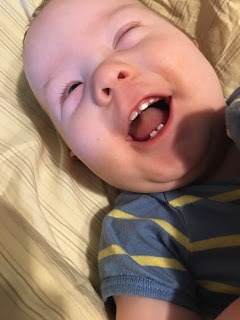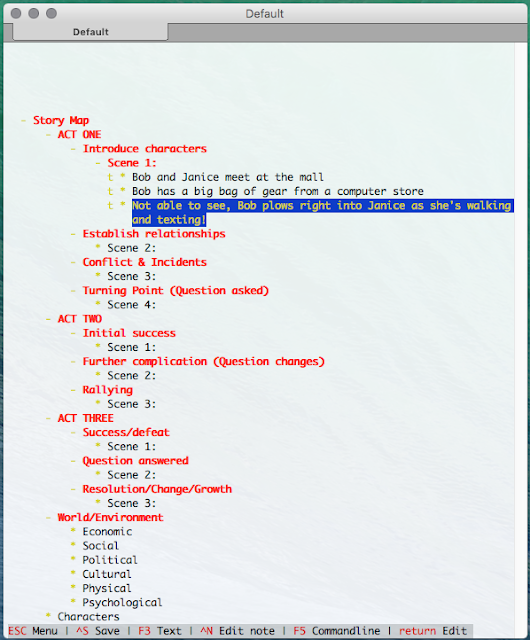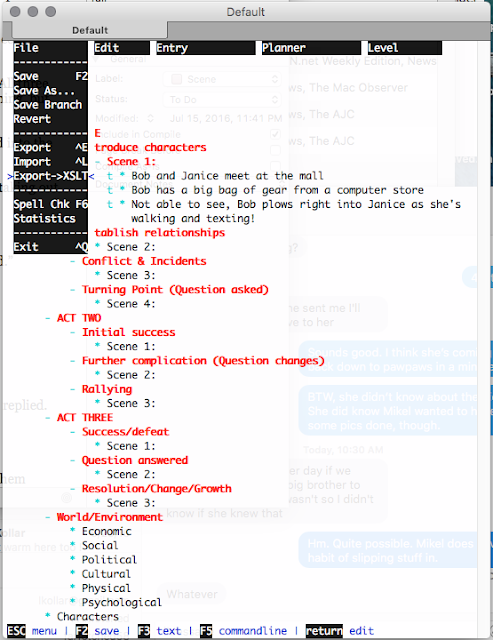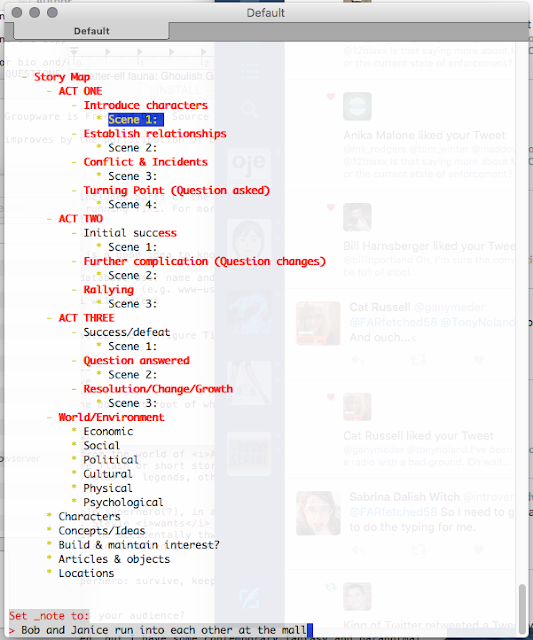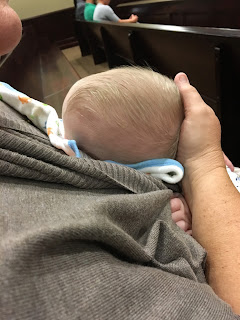Part 1 of a two-part series
I’m a pantser by nature. I like to get the story started, then let the characters tell me what happens. But that doesn’t always work. Sometimes, in the heat of composition, you get ideas for side-stories, sequels, and completely different worlds. You can sometimes placate the plot bunnies by giving them a little attention, taking down a few notes and promising to come back when the story at hand is done. Of course, an outliner is one of the best ways to organize notes and plot a story—in the 8-bit pre-DOS days, an early vendor was pleased to call their offering an “idea processor” (and an outfit called Axon uses that label for their mind-mapping tool today).
Scrivener’s Binder pane can be used as a crude outliner. But when you’re trying to bang down some ideas before you forget them (or get distracted by a family member), you want the speed and smooth operation that you get from a dedicated outliner or mind-mapping tool
1.
Fortunately, most outliners and mind-mappers support OPML (Outline Processor Markup Language), a very simple XML document type—and so does Scrivener, at least for import. So you can knock out your outline in your favorite outliner or mind-mapper, export as OPML, and pull it right into a new Scrivener project with the hierarchy in place.
Tweaking Scrivener
Before you import, though, you should review Scrivener’s OPML Import settings to make sure they’ll work the way you want. Open Scrivener’s preferences and follow the red numbers:
There’s not much to change. Creating a folder is needed only if you’re importing notes rather than your story line. If you have a “root” entry, with everything else as a lower-level entry, then you already get what amounts to a new folder.
Dealing with notes may or may not be an issue for you. The commercial OmniOutliner added a “note” extension to OPML, for reasons unknown to me, and other outliners (including Tines) now include at least token support for it. Creating a note, and telling Scrivener to import them into the main text of each document, is the only way to pull in content (other than chapter and scene names) using OPML import. Other options are to put notes only in the synopsis, or add them to document notes.
Pulling It In
Maybe an example would help. Thus, a generic story called
The Importing, a slightly filled in outline (Trevor McPherson’s
StoryMap for Freemind, converted to OPML for this job). I added a note to the first scene in Tines, using an experimental OPML-centric configuration file:
The note content is at the bottom of the screen. Internally, notes use a
_note attribute, in parallel with the entry text. Imported into Scrivener, we get something that looks like this:
As you can see, every entry in the outline becomes a document. Notes are extremely limited for writers who want to put in more than one line of content in a scene. I don’t know about anyone else, but I often want to add bits of dialogue, maybe some descriptions of the setting, who’s making an appearance, how the scene wraps up… you get the idea.
Fortunately, there’s another way to get your outline into Scrivener, one that lets you include all the content you feel like adding in the outliner.
We’ll take a look in Part 2.
1Think of a mind-mapping tool as a graphical version of an outliner. Each entry is a bubble, centered around a root entry, and can be arranged to suit your needs.
Freemind is an open-source example, and runs on all platforms (needs Java though).